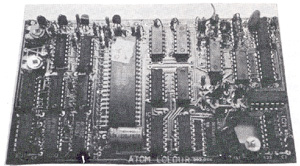The Atom Colour Board has been designed to meet requirements
for Atom colour. Acorn have included in the Colour Board:
- A 60 - 50 Hz converter
- RGB and Sync outputs
- Colour encoded signal to drive the Atom's onboard
modulator.
The Colour Board produces two sets of four colours:
| 1. |
Red |
Green |
Blue |
Yellow |
| 2. |
Buff |
Cyan |
Magenta |
Orange |
One of the four colours is designated as the background colour
--
one can then plot onto this in one of the other three colours.
The "plotted" colour is selected using the Atom's
"Colour" command provided by the Floating Point ROM,
and the sets are alternated by using:
?#B002 = ?#B002:8
The default (switch-on) colour set is Red, Green, Blue and
Yellow (with Green as the background in graphics modes).

Before installing the Atom Colour Board check visually that it
is not damaged in any way. Undo the two screws which secure the
bottom of the Atom.
It is necesary to break the existing connection between the
video amplifier and the UHF Modulator. This is done by gently
pushing C2 towards the rear of the Atom board exposing a Plated
Through Hole as illustrated in the diagram. Cut the copper track
on side 2 as shown. Remove R11, a 3K9 resistor, from the main
P.C.B.
Now remove the 6847 from the socket on the main PCB and insert
it in the socket on the Atom Colour Board (ensuring correct
orientation) and then plug the entire assembly into the vacant
6847 socket on the main board. Now solder the flying lead from
the Atom Colour Board to the positive end of C2. Secure the
Colour Board by use of two double-sided sticky pads, one on IC?? and the other on IC??.
Before fixing the case bottom, the Colour Board should be
tested. Connect the UHF modulator output to a colour television
and supply power to the Atom. Tune the television to channel 36
and press BREAK on the Atom; the Acorn Atom prompt should appear
in green on a black background. If no colour is obtained it may
be that the sub-carrier frequency is incorrect, adjust VC1 on the
Colour Board with a small screwdriver, and check that the colour
controls on the television set are correctly adjusted. If the
picture will not synchronise, slight adjustment of VR1 may be
necessary; if the prompt is not visible but the picture is
syncronised then adust VR3.
For above controls see diagram.
The following program can be used to test your colour Atom:
10 PRINT $ 12
20 FOR A = #20 TO #FF
30 PRINT $A
40 NEXT A
50 PRINT "PRESS shift TO TEST THE " ' "ALTERNATIVE COLOUR SET"
60 DO UNTIL ?#B001 < 128
70 ?#B002 = ?#B002:8
80 DO UNTIL ?#B002>128
90 GOTO 60
100 END
When the above program is run the entire Atom character set
will be displayed at the top of the screen, pressing SHIFT will
alternate between the character colour sets. This is done in line
60 (?#B002 = ?#B002:8)
The circuit breaks down into three basic areas as follows:
the 50 Hz converter
the RGB decoder
the colour encoder.
IC2 to IC8, Q1 to Q4 and associated components form the 50 Hz
converter. The 3.579MHz CLK is taken from the main Atom PCB via
pin 33 of the socket. The Field Sync signal is taken from the
6847 IC and has 25 lines added at each end of the frame. During
the addition of the 25 lines the 6847 clock is stopped. This
extends the frame to effectively 213 lines of 64µS which gives a
50 Hz frame.
The luminance signal from the 6847 is added with the 25 line
inserts on Q1/2 to give Y the combined luminance signal which,
when the 6847 is stopped, consists of line sync for 25 lines.
The Y signl is fed to the comparators IC11 and IC12.
Adjustment of VR3 gives CSYNC at the output of IC15 pin 3. VR1 is
adusted to give video information at IC12 pin 12.
The signals øA and øB and CHB are fed into IC9 and IC10
which are wired as threshold detectors to give the appropriate
ABCD outputs dependant on the colour information given by øA and
øB (see the table on the following page).
The signals ABCD are decoded to give the required RGB signals
to drive the colour encoder or alternatively to drive the RGB
monitor via the RGB outputs from Q5,6,7.
| |
The Decoding for RGB. is as follows: |
| |
FROM |
TO |
| COLOUR |
A |
B |
C |
D |
R |
G |
B |
| Green |
L |
L |
L |
L |
L |
H |
L |
| Yellow |
L |
H |
L |
L |
H |
H |
L |
| Blue |
L |
H |
H |
H |
L |
L |
H |
| Red |
H |
H |
L |
H |
H |
L |
L |
| Buff |
L |
H |
L |
H |
H |
H |
H |
| Cyan |
L |
L |
L |
H |
L |
H |
H |
| Magenta |
H |
H |
H |
H |
H |
L |
H |
| Orange |
H |
H |
L |
L |
H |
L |
L |
Note:
H = High or Logical 1
L = Low or Logical 0
Buff is decoded as White
Orange is decoded as Red
IC21 and XL1 generate a signal of 17.7344MHz which is counted
in a four phase ring counter IC20 to give sub-carrier phases of -
90°, 0°, 90° and 180°. The required phases are selected by
the RGB outputs and the relevant amplitudes are obtained through
R49 to R56. The chrominance signals are added in the base of Q10.
The luminance signal is generated by Q9.
Two parts of IC22 generate the burst gate which is a pulse of
4µS after the negative going edge of HS (line sync), and HS is
fed to a section of IC7 to generate the alternate line phase
switching. The first section of IC17 is used to determine the
polarity of CSYNC to be fed to the RGB monitor output.