|
Speech Synthesis Module for the Acorn Atom
Niet om aan te horen maar in 1983 "te doen". Lastige allofonen om te programmeren.
Zie
ook de ocr van Keith Howell
(NOTE: 6522 VIA REQUIRED)
The information contained in this leaflet is sufficient to
enable the construction of a speech sythesis module for an Acorn
Atom. This circuit is based on the general Instruments speech
processor IC, SPO256, which produces complex speech sounds known
as ALLOPHONES. Linking the allophones. together it is possible to
reproduce entire word lengths thus producing synthetic speech.
There are sixty-four allophones available which can be used to
produce any English word or phrase, therefore this speech
synthesis module does not have a limited vocabulary, nor
does it require dedicated speech EPROMs.
Example programs are provided to demonstrate usage of the
speech module and its capability
This text has been scanned from the original paper, OCR'd
and converted to HTML to make it more readable and for less storage and download times,
It has been proof-read at least once, but of course may have mistakes!
Circuit Description
Figure 1 shows the complete circuit diagram of the speech
synthesis module together withe a detailed component list.
IC1 is the SPO256 processor which incorporates the following
functions:
- A 16K ROM which stores the data and the program
instructions.
- A programmable digital filter that can simulate a VOCAL
TRACT.
- A microcontroller that controls data flow and "word
string" assembly
- A pulse width modulator that produces a digital output.
The speech processor IC is supplied with clock pulses by an
oscillator formed by NAND gates N1, N2, N3 and associated
components. The oscillator f requency is approximately 3.2 MHz
and can be varied slightly by applying a logic 1 or 0 via
resistor R7 (NOTE: The oscillator is designed for a 74L00 IC and
should NOT be substituted with 74LS00 or 7400N series ICs
unless design changes are made to ensure oscillation at the right
frequencies). The inputs to the unused gate are connected to VCC.
Pin 24 of IC1 gives a digital output and is converted to an
analogue signal by passing it through a 5 KHz low-pass filter.
IC2 is an amplifier LM386 and is capable of driving a small
loudspeaker. The analogue signal is fed to the input of this IC
and thus to the loudspeaker. The circuit board layout supplied
has provision for a small optional jack socket. It enables the
connection to a remote loudspeaker or auxilliary amplifier.
The address lines of the speech processor IC A1 to A6 are
connected to PORT B of the 6522 VIA in the Atom (PB0-PB5). PB6 is
used to change the frequency of the oscillator and the therefore
change the pitch of the voiced output. PB7 is connected to the
SBY output of the speech processor IC and is used to indicate to
the Atom that IC1 is inactive.
Construction
The circuit can be constructed on either matrix board (eg.
VEROBOARD) or printed circuit board. A suggested component layout
and foil pattern is given by figures 3 and 4. (The connections to
the board conform to the EUROCARD standard so as to mate with the
EURO connectors).
Assembly of the circuit on the printed circuit board should
not present any problems but particular care should be taken with
the orientation of the integrated circuits, especially IC1.
If the optional jack socket is not to be fitted it will be
neccesary to replace it with a wire link. (LK1).
The speech module consumes about 60 mA. If you have a fully
expanded Atom powered by the Acorn Atom mains adapter it will
probably be necessary to use an alternative power supply or power
the speech module separately.
When the construction is complete and the assembly has been
thoroughly checked the module may be connected to the Atom. The
speech module may be connected to the Atom by means of EURO
connector or by direct wiring. If direct wiring is to be adopted
figure 2 shows the connections to the Atom board (viewed from the
component side).
Setting Up and Testing
Assuming the module has been assembled correctly there is very
little setting up required. After connecting the speech module to
the Atom, set the preset resistor P1 to the mid-point position
and press the Atom break key. Now type in the following: ?#B802=127;?#B800=55. You should now
hear the sound of white noise (similar to a radio off-tune).
Press the break key to stop the sound. Now type in: ?#B802=127;?#B800=34 and a buzzing
sound should now be heard, this can be used to adjust resistor P1
for the required volume.
If you now enter the following test program, all of the
available allophone sounds will be produced and tested.
Allophone Test Program
10 ?#B802=127;C=0;@=0;?#E1=0
20 P.$12"ALLOPHONE NUM. "C
30 ?#B800=C;C=C+1
40 IF ?B800<128;G.40
50 ?#B800=0;?#B800=1;?#B800=0;
60 F.N = 0 TO 30;WAIT;N.
70 IF C<128; G.20
80 ?#E1=#80;END
NOTE: Although there are 64 allophones available, the test
program will step through 128.
The first 64 being the normal allophone set, and then
repeated at the lower pitch to give the second 64.
This program will produce the allophone sound and display the
decimal value required to produce it, as this program is running
check the sound and the decimal value with the allophone table
(Table 1). To get the decimal value for the lowest pitch sounds,
add 64 to the number shown for the normal pitch sound.
If all is well and your speech module is operating correctly
try running the programs supplied. If you have problerms the
following paragraph is provided to help you solve them.
Some Faults and Causes
As the speech module is dominated by integrated circuits there
is not much that can go wrong apart from assembly faults, here
are a few hints on problem solving.
| NO SOUND OUTPUT |
Check oscillator connections and
connection between the oscillator IC1 and IC1 pin 27.
Check the output connections of IC1, the 5 KHz low-pass
filter and all amplifier connections. |
| SOUND PERSISTS |
If you have persistant sound that cannot
be stopped by pressing the break key, check connections
between PL6 b6 (NRST) and IC1 pins 2 and 25. |
| MISSING ALLOPHONES |
If on running the allophone test program
it is found that some of the allophones are missing
(apart from pauses) check the address line A1 to A6 and
the relevant PL6 connections. |
| NO PITCH CHANGE |
Check connections between resistor R7,
the oscillator and PL6 a4 |
Programs
The following programs demonstrate the READ/DATA techniques
required to drive the speech module. If you have a utility ROM
that enables read/data statements to be used, programming becomes
a little easier.
The REM statements in program 1 explain some of the program
parts which make up the whole program, some of these statements
are a necessary requirement in all programs regardless of the
techniques employed, these are:
| SET 6522 I/P & 0/P LINES |
?#B802=127 |
| WAIT FOR END OF ALLOPHONE |
IF ?#B800<128 G. (go to beginning of
statement) |
| ?#B800=0 (line 80) |
is required to end the allophone
generation prior to the start of the next allophone
sound. |
ALLOPHONE SPEECH SYNTHESIS -
DEMONSTRATION OF READ/DATA TECHNIQUES
10 ?#B802=127; REM SET 6522 I/P & O/P LINES
20 C=#2900; DO C=C+1; U. ?C=#5E; C=C+1; REM FIND DATA POINTER
30 DO V=?C-48; IF 1?C=44;G.a; REM FIND ALLOPHONE VALUE
40 V=V*10+1?C-48;C=C+1; IF 1?C=44;G.a
50 V=V*10+1?C-48;C=C+1;
60aC=C+2; ?#B800=V; REM POKE VALUE FOR ALLOPHONE
70bIF ?#B800<128;G.b; REM WAIT FOR END OF ALLOPHONE
80 ?#B800=0
90 IF ?C=13; C=C+4
100 U. ?C=#5E
110 END
200^91,90,71,109,96,3,17,12,12,55,55,3,
210,12,12,55,55,3,26,16,9,52,55,55,26,26,44,1,21,3,
220,42,15,16,9,49,22,13,51,55,3,55,9,19,50,3,
230,55,55,12,11,1,18,7,55,55,12,55,55,3,28,58,
240,2,21,3,40,40,58,3,29,19,3,20,49,42,58,11,3,
250,26,13,24,16,3,42,15,16,9,49,22,13,51,3,
260,13,53,45,41,12,1,44,3,13,31,3,49,31,3,
270,67,67,56,32,3,29,19,3,26,45,40,40,51,2,28,2,7,13,68
280,84,68,127,83,68,119,83,68,97,83,68,83,68,71,104,68,
290,74,83,68,84,114,68,70,68,74,84,68,106,84,68,
300,71,109,68,71,80,68,71,75,68,117,68,73,83,68,
310,106,89,95,68,123,68,71,119,119,68,
320,77,83,68,113,95,68,99,83,68,97,79,65,92,126,113,95,68,
330,71,105,119,68,112,70,68,107,71,66,97,68,
400^
The ^ is an up-arrow in the scan of the
original text. This is not a standard Atom character, so
presumably a limitation of the printer that was used.
ALPHABET TEACHER
|
PROGRAM 2
|
10 P=#2800;P.$21;[JSR #FFE3; STA #80; JSR #FE52; RTS;]; P.$12
20 ?#B802=127
30 LI.#2800;IF ?#80<65 OR ?#80>91;P.$12;G.30
40 ?#B800=0; X=#2A3D; DO X=X+1; U.?X=?#80; X=X+1
50 DO A=?X-48; IF 1?X==44; G.80
60 X=X+1;A=A*10+(?X-48); IF 1?X=44;G.a
70 X=X+1;A=A*10+(?X-48);
80 ?#B800=A; X=X+2
90 IF ?#B800<128; G.90
100 ?#B800=0; U.?X=33; ?#B800=1; G.30
110A20,!B63,19,!D33,19,!E19,!F7,40,!G10,19,!H20,50,!C55,19,!
120I6,!J10,20,!K42,20,!L7,45,!M7,16,!N7,11,!O53,!P9,19,!
130Q42,25,31,!R59,!S7,55,55,!T13,19,!U49,31,!
140V35,19,!W33,15,1,28,62,2,49,31,!X7,41,55,!
150Y48,6,!Z43,7,2,33,!
This program is a simple example showing how the speech board
may be used as a teaching aid for the young. When a letter key is
depressed the Atom will speak the letter.
10 P=#2800;P.$21;[JSR #FFE3; STA #80; LDX @#10; STX #B000; RTS;]
20 CLEAR 4; G.250
30A0,49,31,2,27,26,35,2,26,41,13,12,35,20,13,12,1,21,2,
40,29,19,2,55,55,7,45,40,2,33,12,55,13,39,15,41,13,2,
50,16,7,41,26,11,12,55,16,2,12,11,17,12,12,55,55,2,
60,42,15,16,9,49,22,13,51,2,!
70B0,9,39,7,55,55,2,29,19,14,6,2,13,2,8,19,2,13,31,2,0
80,55,55,13,24,9,2,29,19,2,42,32,11,17,1,33,32,11,3,!
90C0,l3,6,16,2,12,12,55,55,2,36,7,17,12,1,44,2,37,58,13,2,!
100D0,77,95,66,109,84,81,67,6,35,2,10,30,55,17,3,
110,7,41,55,2,9,45,53,21,7,21,3,!
120E0,42,23,11,61,39,26,13,22,45,20,37,24,11,55,55,2,
130,42,32,11,17,1,33,32,11,2,55,55,13,24,2,9,21,3,!
140F0,13,7,11,3,!
150G0,56,6,56,3,!
160H0,20,3,13,3,!
170I0,55,7,35,11,3,!
180J0,55,12,2,42,55,3,!
190K0,40,6,35,3,!
200L0,40,58,3,!
210M0,29,39,19,3,!
220N0,13,31,3,!
230O0,48,15,11,3,!
240P0,43,19,39,53,3,!
250 Z=65; R=#2940; GOS.t
260 A=A.R.%27+65; T=0
270 Z=66; GOS.t
280 LIN.#2800; T=T+1; IF ?#80=A; G.330
290 Z=T+69; R=#2B50+T*10; GOS.t
300 IF T=6; Z=67; R=#2990; GOS.t
310 IF T>10 G.340
320 G.280
330 P.$6,$12; Z=69; R=#2A00; GOS.t; END
340 Z=68; R=#2A00; GOS.t
350 F.N= 0 TO 100; ?#B000=A.R.%#FF; WAIT; N.; ?#B000=#40; END
360t?#B802=127; C=R; DO C=C+1; U. ?C=Z; C=C+1
370 DO V=?C-48; IF 1?C=44;G.a
380 V=V*10+1?C-48;C=C+1; IF 1?C=44; G.a
390 V=V*10+1?C-48;C=C+1
400aC=C+2; ?#B800=V
410bIF ?#B800<128; G.b
420 ?#B800=0; IF ?C=13; C=C+4
430 U. ?C=#21; R.
EXAMPLES OF WORDS MADE FROM ALLOPHONES
| Am |
26, 16 |
|
Me |
16, 19 |
| Computer |
42, 15, 16, 9, 49, 22, 13, 51 |
|
North |
11, 58, 29 |
| Down |
33, 32, 11 |
|
Please |
9, 45, 19, 43 |
| East |
19, 55, l3 |
|
Right |
l4, 6, 2, 13 |
| Fast |
40, 59, 55,13 |
|
Slow |
55, 55, 45, 53 |
| For |
40, 40, 58 |
|
South |
55, 55, 32, 29 |
| Go |
34, 53 |
|
Stop |
55, 55, 13, 24, 9 |
| Hello |
27, 26, 7, 45, 32 |
|
The |
29, 19 |
| Help |
27, 7, 45, 1, 9 |
|
To |
13, 31 |
| I |
6 |
|
Up |
15, 2, 9 |
| Left |
45, 7, 40, 2, 13 |
|
West |
46, 7, 15, 13 |

Table 1: Allophone Address table (and example words)
| Allophone |
Decimal
Value |
Sample
words |
Allophone |
Decimal
Value |
Sample
words |
| AA * |
24 |
nOt, lOt |
MM |
16 |
atoM, aM |
| AE * |
26 |
Am, Allophone |
NG |
44 |
talkiNG, lookiNG |
| A0 * |
23 |
lOng, gOng |
NN1 |
11 |
acorN, iN |
| AR |
59 |
chARm, ARm |
NN2 |
56 |
Now, New |
| AW |
32 |
sOUth, mOUth |
OR |
58 |
nORth, fOR |
| AX * |
15 |
trOUble, sUccess |
OW |
53 |
allOphone, slOW |
| AY |
6 |
fIve, alIve |
OY |
5 |
bOY, tOY |
| BB1 |
28 |
trouBle, alphaBet |
PA1 |
0 |
10 ms pause |
| BB2 |
63 |
Beat, Bat, |
PA2 |
1 |
30 ms pause |
| CH |
50 |
CHoose, pitCH |
PA3 |
2 |
50 ms pause |
| DD1 |
21 |
boarD, feeD |
PA4 |
3 |
100 ms pause |
| DD2 |
33 |
Down, Do |
PA5 |
4 |
200 ms pause |
| DH1 |
18 |
raTHer, THeir |
PP |
9 |
uP, Please |
| DH2 |
54 |
laTHe, baTHe |
RR1 |
14 |
Right, Run |
| EH * |
7 |
hElp, lEft |
RR2 |
39 |
tRouble, gRass |
| EL |
62 |
troubLE, angLE |
SH |
37 |
SHop, fiSH |
| ER1 |
51 |
settER, lettER |
SS * |
55 |
eaSy, Stop |
| ER2 |
52 |
tURn, fERn |
TH * |
29 |
THe, THey |
| EY |
20 |
Acorn, stAY |
TT1 |
17 |
This (???),hiTs
|
| FF * |
40 |
For, alPHabet |
TT2 |
13 |
Talking, To |
| GG1 |
36 |
Guess, Gun |
UH * |
30 |
pUll, bUll |
| GG2 |
61 |
Grass, Glass |
UW1 |
22 |
compUters, prodUcer |
| GG3 |
34 |
Go, Golf |
UW2 |
31 |
yOU, tO |
| HH1 |
27 |
Help, Hello |
VV |
35 |
leVel, oVer |
| HH2 |
57 |
Hop, Hoop |
WH |
48 |
WHite, WHat |
| IH * |
12 |
sYnthesis, thIs |
WW |
46 |
West, Wet |
| IY |
19 |
thE, spEEch |
XR |
47 |
faRE, paIR |
| JH |
10 |
Jump, Jug |
YR |
60 |
EAr, nEAr |
| KK1 |
42 |
aCorn, Computer |
YY1 |
49 |
You, Your |
| KK2 |
41 |
talKing, asKing |
YY2 |
25 |
Yacht, Yes |
| KK3 |
8 |
Count, Cook |
ZH |
38 |
treaSure, meaSure |
| LL |
45 |
aLphabet, taLking |
ZZ |
43 |
pleaSE, Zoo |
** FOR LOWER PITCH ADD 64 TO THE VALUES INDICATED.
* THESE ALLOPHONES CAN BE DOUBLED
PAUSES<
PA1 ( 10 ms.) - before BB,DD,GG,and JH
PA2 ( 50 ms.) - before BB,DD,GG,and JH
PA3 ( 50 ms.) - before PP,TT,KK,and CH, and between words
PA4 (100 ms.) - betmeen clauses and sentences
PA5 (200 ms.) - between clauses and sentences
Circuit Diagram

click on the diagram
Parts List
ResistorsR1 10R
R2 4k7
R3,4 33k
R5 2k2
R6 1k
R7 10k
P1 10k variable
|
CapacitorsC1 22uF
C2,6,7,10 100nF
C3,4 22nF
C5 2.2uF
C8 100uF
C9 18pF
|
SemiconductorsIC1 SPO256
IC2 LM386
IC3 74L00
Miscellaneous
LS1 Loudspeaker, 8R
SK1 64-way Indirect edge connector, a/b/socket (DIN41612)
SK2 1/8" miniature phone jack socket
|
Figure 2.
Component Side

Figure 3.

Figure 4.
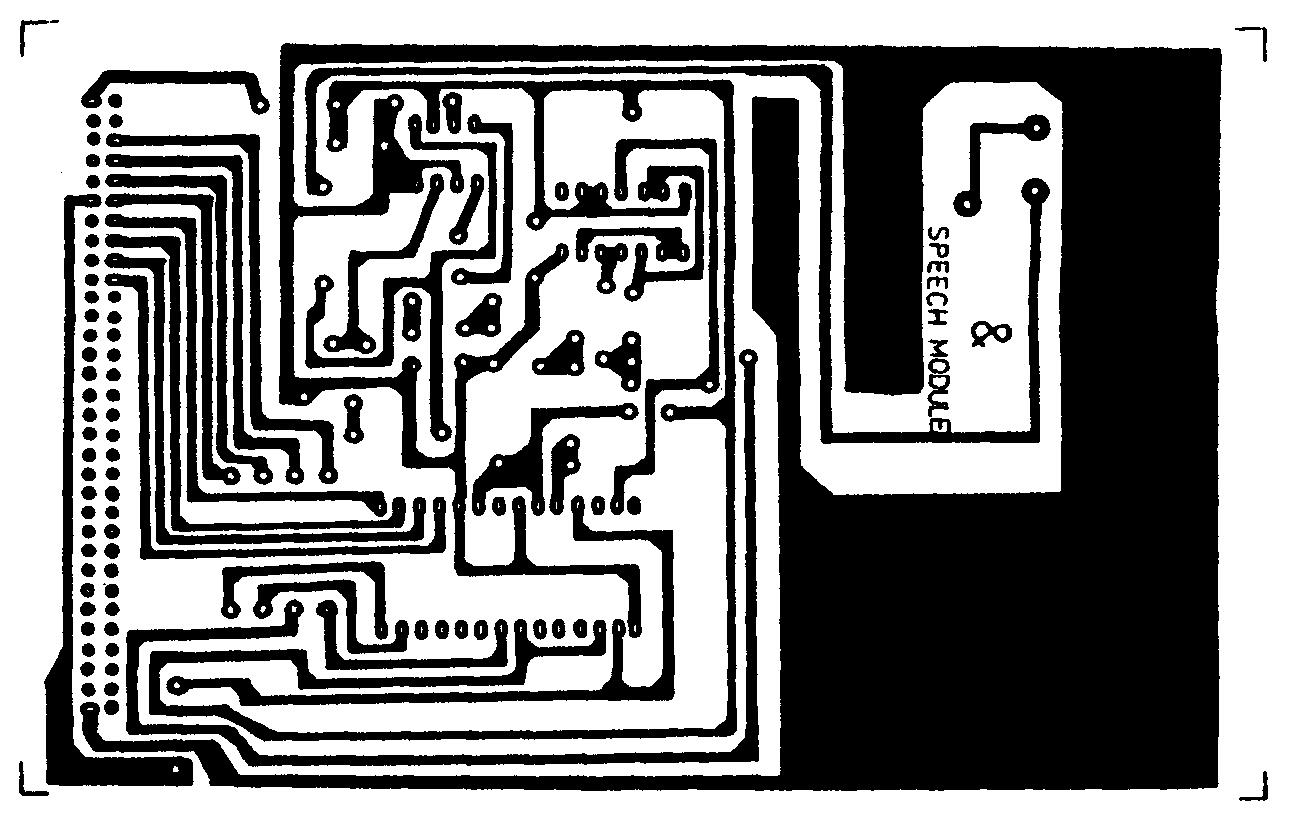
|


